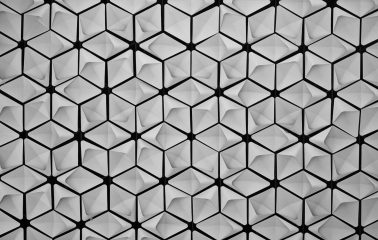What is Notion?
Notion
Notion serves as an all-in-one workspace, crafted to streamline the efforts of individuals and teams alike by centralizing planning, collaboration, and organization tasks. It integrates various features such as note-taking, task management, project tracking, and database handling into a cohesive platform. This tool allows users to tailor their workspaces to their specific needs, enhancing accessibility to information and improving collaborative efficiency.
Core Features of Notion:
- Note-Taking and Documentation: Enables detailed documentation that incorporates multimedia elements, checklists, and hyperlinks.
- Task Management: Allows the creation and customization of tasks and deadlines within versatile to-do lists.
- Custom Databases: Users can build and tailor databases with multiple views like tables, kanban boards, and timelines.
- Knowledge Base: Facilitates the creation of a shared repository for storing and accessing essential company resources and documents.
- Collaboration Tools: Supports synchronous collaboration with features for document sharing, commenting, and real-time updates.
Enhancing Productivity with Notion:
- Unified Workspace: Consolidates various tools into a single platform, minimizing the need to juggle multiple applications.
- Customizable Templates: Provides diverse, adaptable templates to streamline any workflow or project.
- Organizational Tools: Enhances file organization with tags, filters, and nested pages for better data management.
- Team Collaboration: Promotes effective teamwork through shared workspaces, simultaneous editing, and communication tools.
- Flexibility: Suits various organizational needs, from detailed project management to simple reminder setups.
Popular Alternatives to Notion:
- Evernote: Known for robust note-taking capabilities and synchronization across devices.
- Trello: Utilizes a card-based system for task and project visualization.
- Asana: Focuses on task assignment and progress tracking within team projects.
- Microsoft OneNote: Offers extensive note-taking features with multimedia support.
Comparing Notion with Alternatives:
Pros:
- Highly adaptable, with extensive customization options.
- Combines multiple functionalities into one streamlined interface.
- Offers a clean, intuitive design for an enhanced user experience.
Cons:
- May present a steep learning curve for newcomers due to its broad feature set.
- Some limitations in offline mode and on mobile devices.
- Full features might require a paid subscription, especially for larger teams.
Resources about Notion
- Official Notion documentation
- Notion YouTube channel
- Getting Started with Notion
- Notion vs Evernote: A Comparison
insights
Tips, tactics and useful insights
Every team member at our digital agency is dedicated to mastering, enhancing, and sharing their knowledge in their respective areas of expertise.