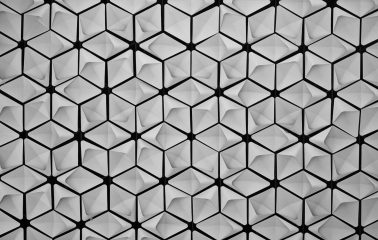Adobe XD
Alright, buckle up. Adobe XD is your one-stop-shop in the Adobe Creative Cloud suite, meticulously crafted for all your designing, prototyping, and sharing needs for web, mobile, and anything else that needs a digital facelift. Its super-friendly interface and oh-so-smooth integration with other Adobe gadgets mean you can whip up prototypes faster than you can say “Photoshop.” XD’s team-up features make it the darling of design squads aiming to shave time off their projects and dazzle users across various platforms.
Core Features of Adobe XD
- Design and Prototyping: It’s got all the bells and whistles for whipping up wireframes, visuals, and interactive prototypes without doing the software shuffle.
- Repeat Grid: Perfect for the lazy designer (aren’t we all?), this tool lets you copy-paste elements like lists or galleries with the grace of a seasoned pro.
- Auto-Animate: For those who think static screens are so last decade, this feature adds swanky animations between artboards to give life to your prototypes.
- Voice Prototyping: Yes, you heard it right. XD can handle voice commands and playback in prototypes, catering to the growing army of voice interface aficionados.
- Coediting: Imagine Google Docs for designers. Multiple designers can poke around the same document at the same time, making teamwork slightly less exasperating.
How Can Adobe XD Save Your Website from Mediocrity?
- Unified Design Process: By lumping design and prototyping tools together, XD smooths out the workflow wrinkles, letting you iterate and test web interfaces like a champ.
- Enhanced User Interactions: Auto-animate and voice prototyping make your prototypes so engaging that your users might actually enjoy them.
- Efficient Collaboration: With XD’s coediting and Adobe Creative Cloud’s seamless integration, your team can work together without resorting to smoke signals or carrier pigeons.
- Scalable Asset Management: Adobe Creative Cloud libraries make asset management and sharing a breeze, ensuring your projects look consistently fabulous.
Popular Alternatives to Adobe XD
- Figma: The darling of cloud-based platforms with its real-time collaboration magic, letting teams design together without a care for their operating system.
- Sketch: Mac users, rejoice! This one’s got a treasure trove of plugins and focuses heavily on UI/UX design, prized for its simplicity and no-nonsense approach.
- InVision Studio: For those who like their design with a side of animation and deep integration with collaborative feedback tools.
Pros and Cons of Adobe XD versus the Main Alternatives
Pros:
Seamless integration with other Adobe gizmos, tapping into the powerhouse that is the Creative Cloud. Voice prototyping, because typing is overrated and voice interfaces are the future, apparently. A free starter plan that’s perfect for broke designers and small teams just dipping their toes in the XD waters.
Cons:
The third-party plugin scene isn’t quite as popping as Sketch’s, which might cramp your style if you’re into heavy customization. If your team isn’t already aboard the Adobe train, XD might feel like an awkward fit compared to standalone heroes like Figma. Some folks might find the leap from design to prototype less intuitive than Figma’s effortless glide.
Tips, tactics and useful insights
Every team member at Digital Nar web agency is passionate about learning, improving and sharing everything about their field of expertise.